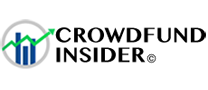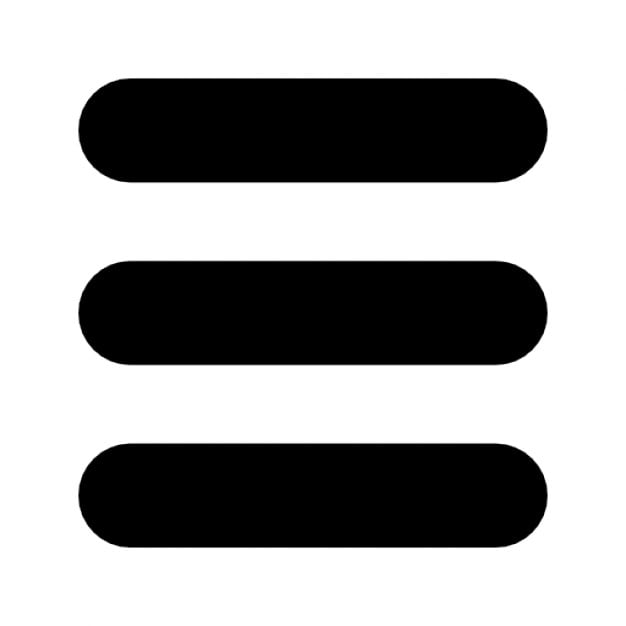On Friday, online lender Zopa announced it was shutting down its Zopa Access and Zopa Classic on December 1st. The company announced that it was retiring the products earlier this year.
“On 1st December, we’re retiring Zopa Access and Zopa Classic – that’s just over a month away. This means that if you have money in either of these products, you need to decide whether to move your repayments into one of our non-Safeguarded products, Zopa Core or Zopa Plus. You can also stop your re-lending at any time, but of course we hope you choose to carry on!”
Zopa noted lending without Safeguard isn’t new on its lending platform, as the provision fund was only introduced in 2013. The company reassured:
“All our institutional investors lend without Safeguard, and Plus has been our most popular product for new money since we launched it last year. In fact, of the £2.7bn we’ve lent to date, only £700m has been with Safeguard coverage. In many ways, Core and Classic are pretty similar – the same sort of loans in the same risk markets, with the same expected default rate and the same 1% loan sale fee – but, as it’s without Safeguard, Core operates slightly differently and offers higher expected returns after losses.”
Zopa also explained that lending without Safeguard also means that the way users receive their returns may be a little different. The returns they see coming into their account each month may be more changeable in the short term, though, on average and over time, there is a higher expected rate of return. Here are the steps to moving repayments into Core or Plus:
- Log into your Zopa account
- Select “Add Core” from your dashboard
- Read through and make sure you understand the key features of Core before you confirm adding it to your investment products
- Once added, you can set your Access / Classic repayments to be redirected into Core by using the drop-down menus – remember to press save