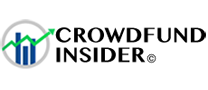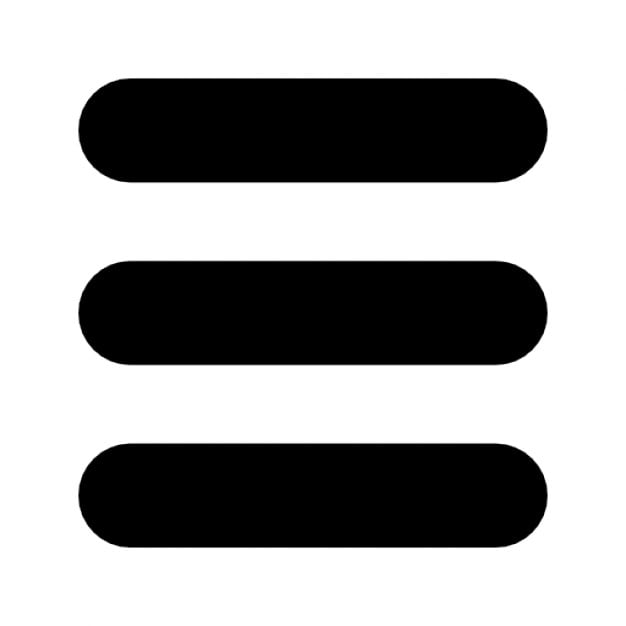UK challenger bank Monzo announced on Friday the launch of its joint accounts in Monzo Labs. The banking startup reportedly tested the accounts with a few staff members before asking a small group of users on Android and iOS. Monzo recently added another group of users who had shown interest in the joint accounts by liking the feature through a sneak peek feature on its mobile app.
“And now we’re excited to say that anyone who wants to try it can do so in Monzo Labs – our place in the app where you can try out new features before they’re released, and give us your feedback.”
Here’s how to get started on the accounts:
- Head to Account tab
- Tap name at the top of the screen
- Scroll down and tap Monzo Labs
- Switch on the toggle next to Joint Accounts
- Head back to main feed and tap on the item about joint accounts
- Follow the steps to get started with a joint account
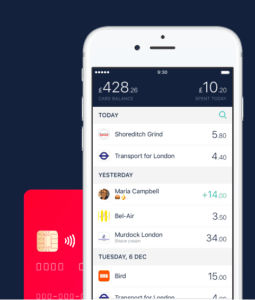
Monzo noted that the person that users invite to create a joint account will need to have a Monzo account too. If they don’t already have one, the user needs to ask them to set it up before they invite them.
“They won’t need to turn on joint accounts in Monzo Labs, we’ll do that automatically after you invite them. Once you’ve both set up your joint account, you won’t be able to use the toggle in Labs to ‘turn off’ your joint account.”
Monzo then added that users can’t add money to a joint account by topping up with another debit card, and the company doesn’t plan to support that feature. The best way to add money to the joint account is by making a bank transfer or setting up a regular standing order instead.
“As with anything in Monzo Labs, this is a work in progress. It’ll be a little rough around the edges and can’t guarantee it’ll be a 100% smooth experience. But your feedback will help make it great before we finally bring it to everyone!”