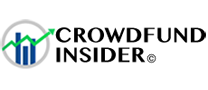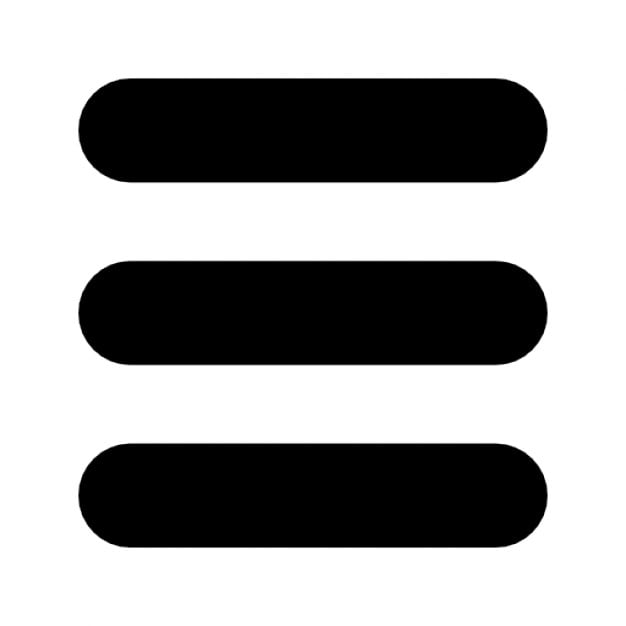AutoLend is one of Blend Network’s most “popular” features.
As explained by UK’s Blend Network, a specialist development finance lender, Autolend is used by many of their investors “to ensure they don’t miss the chance to lend on [their] loans.”
Melissa Turnbull from Blend Network’s operations team recently explaind what AutoLend is and why investors “decide to use it.”
Melissa noted that a large number of their investors currently use AutoLend.
It’s a feature of the Blend platform that “allows investors make automatic investments in line with their criteria, such as interest rate and loan maturity.” The feature allows investors to “choose a fixed amount to lend, letting them spread their available cash across multiple loans.”
Melissa added that if we consider that an investor has £100,000 available to invest through the Blend platform, AutoLend “allows that investor to spread his or her investment across multiple loans in multiples of £1,000.”
So, in this example, the investor would be able “to spread his or her investments across 100 loans by investing £1,000 on each loan or across 10 loans by investing £10,000 on each loan.”
So, AutoLend allows investors “to diversify their portfolio automatically,” Melissa explained.
She added:
“In practice, AutoLend works like a queue. Autolenders are all placed in a queue and the queue works on a first come first served basis. If a loan is oversubscribed, priority will be given to lenders who first switched on their AutoLend. The size of the AutoLend queue is constantly changing because there are investors who join and leave the queue continually.”
She further noted that the Blend platform “is very user-friendly and activating AutoLend consists of a few very simple steps.”
Investors can activate AutoLend by following these steps:
- Log into your Blend account by using your login credentials.
- Go to your Dashboard. From there, click on AutoLend and enter the amount you wish to invest per loan, in multiples of £1,000. Select the other parameters for your investment.
- These are the maximum or minimum expected interest rate and loan term that you would be happy with.
- Click on ‘Turn ON’ where you will then be prompted to enter your password. This is the same as your login password.
- AutoLend will automatically lend on the next available loan.
Melissa added that investors “can activate and deactivate their AutoLend at any point in time.” If investors deactivate their AutoLend, they “will be removed from the AutoLend queue.”
If they later decide to activate their AutoLend again, they will “re-join at the back of the queue.”
Melissa also mentioned:
“However, investors need to ensure there are always sufficient funds on their account. Otherwise, their AutoLend will be automatically deactivated and they will be removed from the AutoLend queue if the balance on their account falls below their chosen AutoLend amount.”
She further explained that investors “can change their AutoLend parameters and criteria at any point in time, but if they change their chosen Autolend amount, their AutoLend will be automatically deactivated.” In that case, they will “need to reactivate their AutoLend manually and they will re-join at the back of the queue,” Melissa added.
Melissa clarified that the AutoLend feature “is free to use and there are no charges for investors to lend through the Blend platform.” The only time when a lender may be charged a fee “is if they make use of the Secondary Market in order to sell part of a loan prior to its maturity.”
For more details on this update, check here.