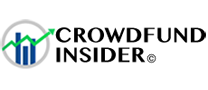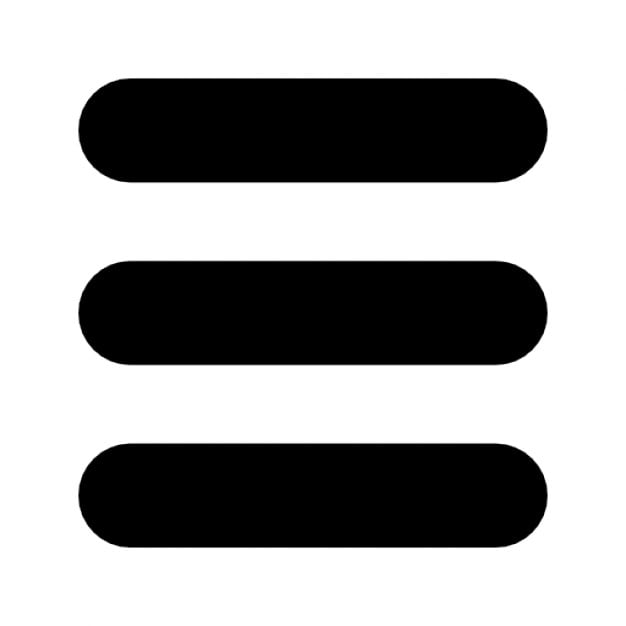Kraken is pleased to announce that Kraken’s OTC Portal is now integrated within Kraken Pro.
This integration “allows OTC clients to access the features and functionality they know and love from our OTC Desk via a fully automated, self-service UI.”
You may access the OTC Portal by logging in to Pro and selecting “OTC” in the top navigation:
If you are not a Kraken OTC client yet, then you can “preview the OTC Portal when logged out and get an inside look at some of the advanced functionality Kraken OTC clients enjoy.”
Only existing and eligible OTC clients will “see the OTC tab in the navigation when logged in to Kraken Pro.”
Once you’re in, OTC clients can “take advantage of the OTC Portal’s features and latest upgrades.”
Request for Quote (RFQ) functionality
The platform’s RFQ functionality “gives OTC clients a fully automated trading experience for orders between $100,000 and $1M (or more on a case-by-case basis).”
You can “get a quote and confirm a trade within seconds – no more worrying about partial fills, illiquid tokens, or rapidly changing prices.”
Kraken Pro OTC RFQ
RFQ features:
Simple, intuitive UI: Execute your trades with ease, right away
- Breadth of assets: Get quotes for 20+ cryptoassets across 5 quote currencies (EUR, GBP, USD, USDC and USDT), including stablecoin trading pairs (USDT/USD, USDT/EUR, USDC/USDT, USDC/USD and USDC/EUR)
- Automated settlement: Settle OTC trades instantly when using your account balance to trade
- Flexible settlement: Settle your side of an OTC trade up to 24 hours later (subject to eligibility).
Dashboard
OTC clients have access to “a dedicated dashboard of in-depth view of trading data that helps to surface key information easily and quickly.”
Dashboard features:
- Price charts: View price movements on your three most-traded coins
- Trading data: Get an in-depth view of your recent transactions, most-traded coins by volume, and your year-to-date trading volume
- Dynamic view of exposure: Stay on top of your outstanding exposure with the live exposure panel.
Trade history
For clients looking for detailed transaction information “specific to OTC spot and options trades, the OTC Portal also includes a comprehensive view of their OTC trading history.”
Trade history features:
- Trading history: Get a full overview of your past OTC spot and options trades, with the ability to filter, so you can get straight to the information you need – fast
- Trade detail information: Dive into individual trades for a more granular view of your order details
- Reporting: Generate reports for a detailed statement of your trades sent to your email.
As noted in the update, Kraken OTC’s pro traders are “available 24/7/365 to execute your trades with minimal slippage and optimal pricing.”
Whether you trade via email, secure chat, or phone, you always get:
- White-glove service: Personalized large-trade-execution assistance whenever you want it, across 200+ digital assets
- Expert traders: Seasoned professionals who know how to get the best possible price for your trade
As clarified in the update, clients who have had “a portfolio value of at least $50,000 will be able to view the OTC Portal when they are logged in.”